







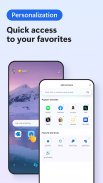


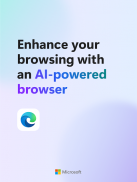



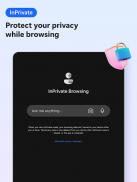
Microsoft Edge Beta

Description of Microsoft Edge Beta
Microsoft Edge Beta is a web browser application designed for the Android platform, allowing users to experience the latest features and enhancements prior to their official release. This app serves as a testing ground for users interested in exploring new functionalities while providing valuable feedback to the developers. The app is part of the Microsoft Edge family, known for its focus on performance, security, and user experience.
Upon downloading Microsoft Edge Beta, users will find a familiar interface that emphasizes usability. The app supports a variety of browsing capabilities, including tabbed browsing, which allows for multiple webpages to be open simultaneously. This feature enables users to switch between different sites effortlessly, enhancing multitasking capabilities. Users can also customize their browsing experience by pinning frequently visited sites for easy access.
Privacy and security are significant aspects of Microsoft Edge Beta. The app incorporates advanced tracking prevention features that help users maintain their privacy while online. Users can choose from different levels of tracking protection, allowing them to tailor their browsing experience according to their comfort level with data sharing. In addition, the app provides an option for InPrivate browsing, ensuring that sessions remain private and do not store browsing history or cookies.
Another important feature of Microsoft Edge Beta is its integration with Microsoft services. Users can seamlessly sync their bookmarks, passwords, and settings across devices when they sign in with their Microsoft account. This synchronization ensures a consistent browsing experience, whether on mobile or desktop. Users can also access their reading lists, making it easy to save articles and web pages for later consumption.
The app offers a built-in PDF reader, which allows users to view and annotate PDF files directly within the browser. This functionality is particularly useful for individuals who frequently work with documents online or need to review materials on the go. Additionally, users can utilize the reading mode, which simplifies web pages by removing ads and distractions, providing a more focused reading experience.
Microsoft Edge Beta supports a range of extensions, enabling users to enhance their browser functionality. With various extensions available, users can customize their browsing experience according to their specific needs. This flexibility allows for a tailored approach to web browsing, catering to both casual users and those who require advanced tools for productivity.
For those who prioritize speed, Microsoft Edge Beta is designed to load pages quickly and efficiently. The app employs optimization techniques that improve performance and reduce loading times, contributing to a smoother browsing experience. Users can also benefit from features such as a built-in ad blocker, which helps to further enhance loading speeds by reducing the number of ads displayed on web pages.
Accessibility is another consideration in the design of Microsoft Edge Beta. The app provides features that cater to users with diverse needs, ensuring that everyone can navigate the web effectively. Options such as text resizing and high contrast mode improve usability for individuals with visual impairments.
The app includes a feature called "Collections," which allows users to organize and manage their favorite content. This tool is particularly useful for research or planning projects, as it enables users to gather information from various sources in one place. Users can easily save links, images, and notes, streamlining the process of compiling information.
In addition, Microsoft Edge Beta includes a voice search feature, allowing users to conduct searches using voice commands. This capability adds convenience for users who prefer hands-free interaction or those who may find typing cumbersome. Voice search enhances accessibility and aligns with modern browsing trends.
The app is also designed with a focus on user feedback. By participating in the Beta program, users can report bugs or suggest improvements, directly influencing the development of future updates. This collaborative approach fosters a sense of community among users and developers, enhancing the overall experience for everyone involved.
To keep users informed, Microsoft Edge Beta provides regular updates that introduce new features and improvements based on user input. This commitment to continuous enhancement ensures that the app remains aligned with user needs and expectations.
Microsoft Edge Beta is suitable for users looking to explore a browser that combines speed, security, and personalization. The app’s features cater to a diverse audience, making it a viable option for anyone seeking a robust and adaptable browsing solution on the Android platform. Users can download Microsoft Edge Beta to experience these functionalities and contribute to the development of a leading web browser.

























